|
Quick Tour - Text Tracker Suite
|  |
TextTracker has been designed to help with the management of Text Books in schools.
The software contains several modules:-
(See each module for an overview and details of use)
The most important thing you can know about a database. The cost and effort involved in replacing data is, to say the least, significant. A good backup policy means you will never have to re-enter data. If you don't know how to backup your data entry work, don't do any!
There are four different types of backups... three built-in to the software and the other relies on your choice of external CD Burning programs:-
The two main options for software installation are:-
OR
There are several issues to consider when setting up your TextTracker Suite application. These include machine age, network reliability, server space, compatible operating systems (ie. Win98 and 2003 Server don't get along!)
Several aspects of the software can be adjusted to suit your particular needs. Most of these options are found Setup in the Utilities Module. Passwords, loan periods, loan cut-off dates, GMD's, etc.
The Main Menu
This screen allows access to all or some modules depending on the passwords set. It also shows you the location of the working folder (S:\Apps\TTPlus in this example) at the bottom of this screen. This location must remain the same unless you are operating in Safe Mode
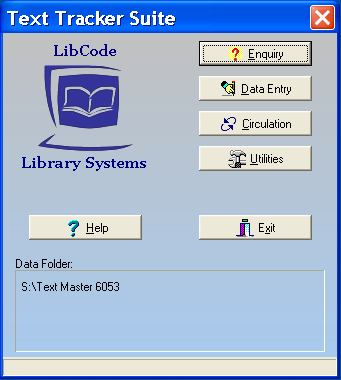
This is the look-up module of the Text Tracker Suite. This module provides safe data access for anyone interested in finding out what resources are available. A shortcut should be made available to this module for anyone who needs to be able to lookup Text book availability... usually staff.
Oddly enough, this is where you do most of the data entry. All resource information is typed into this module which allows for several data entry screens and very fast multiple copy entry.
Lending and returning, bulk loans, extensions, reservations, viewing loans, reports (including printing letters), statistics, stocktaking, all the things involved in managing the movement of resources. Don't forget to look into using Subject Classes to make it easier to track a particular group of borrowers with certain resources... eg. "Who has not returned their English novel in Miss Browns Year 10 class"...
All the special functions are found in utilities. Backups, inloads, outloading records as USMARC, outloading data as delimited Text files, setup/customisation functions, management reports, housekeeping, bulk editing are all accessed through this module.