|
Bulk Loans..
|   |
Using the Bulk Loans feature of Text Tracker Suite, it is very easy to loan large numbers of resources to one borrower. It is as simple as setting up a new Bulk Loan, and then using its unique ID number lend it out to the borrower.
Setting Up a Bulk Loan...
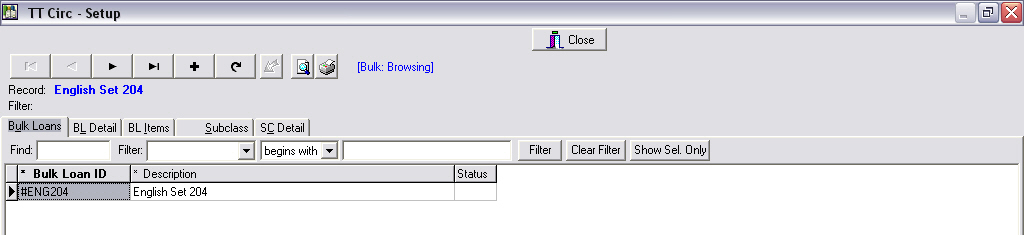
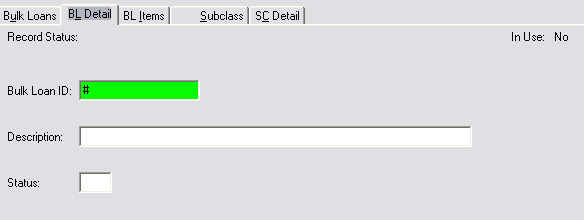
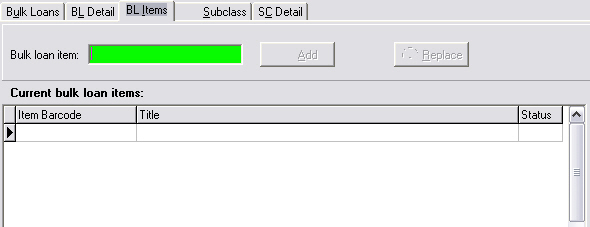
Lending a Bulk Loan...
Lending a Bulk Loan is exactly the same as lending out any other resource, except that you type the Bulk Loan ID number in the Loan Screen, which then loans out all of the resources in that Bulk Loan to that borrower.