|
Linking records for a DVD or Video
|   |
Videos and DVD's often have multiple programs recorded on them. The individual programs may not be about the same topic therefore each program should be catalogued as a separate record complete with the relevant subject headings so it can be found by researchers... but... when you lend out the tape (or disc) all the programs need to come up as on loan. Linking records is the answer...
Firstly you must catalogue the Video (DVD)
Here is an example data entry screen for a Tape / Disc (Master) entry:-
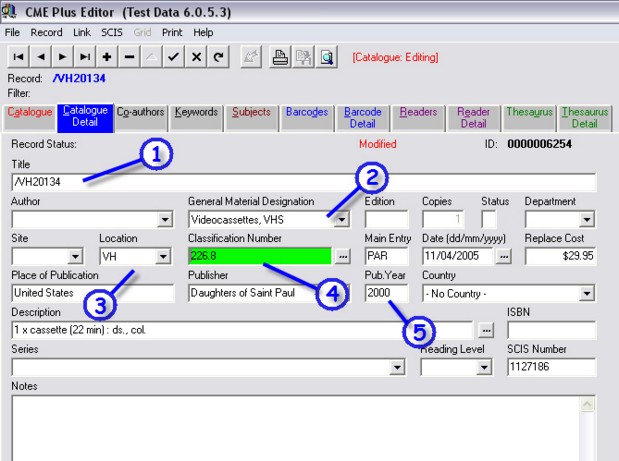
The remaining fields are left blank unless you have thought through the process and have found a useful addition... in which case you should send us the details so we can include your suggestions in this manual for other users!
Save the details on the Cat. Detail tab by pressing F9 or clicking on the ![]()
There is no need for Co-Authors, Keywords, Subjects on this "Master" record... just go straight to the B'code Detail tab to add a barcode... (Alt + B)
This dummy record is given minimal barcode details...
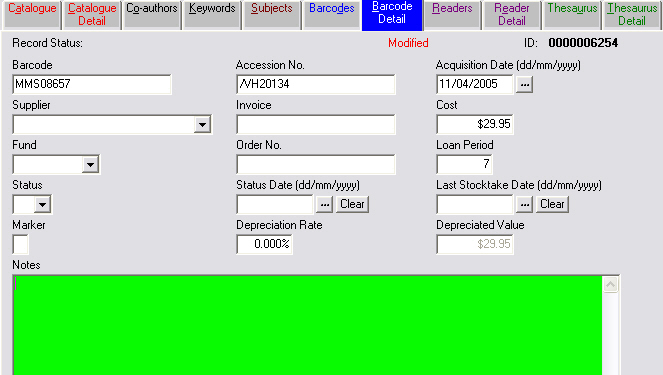
...as you can see a Barcode, Accession No. (again the Video Number is used), Acquisition Date (roughly when the media was first used) and the Loan Period are the only fields that were set... and that's it for the Master record. Now for the programs that are on the tape / disc...
Cataloguing the programs...
The first program on this Video might be about mammals and would be catalogued like so -
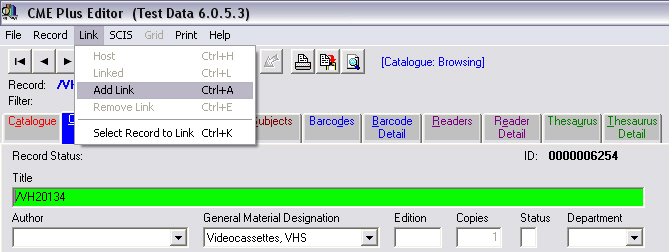
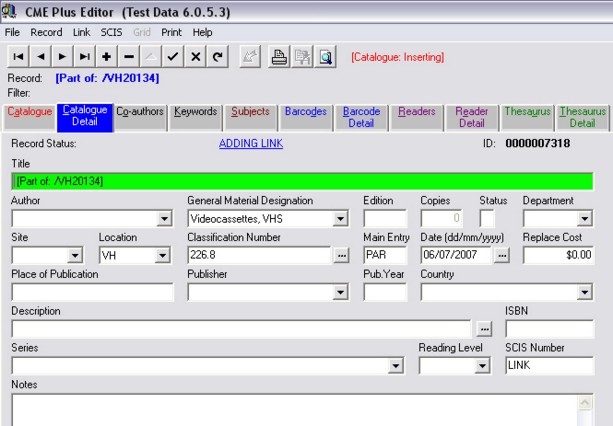
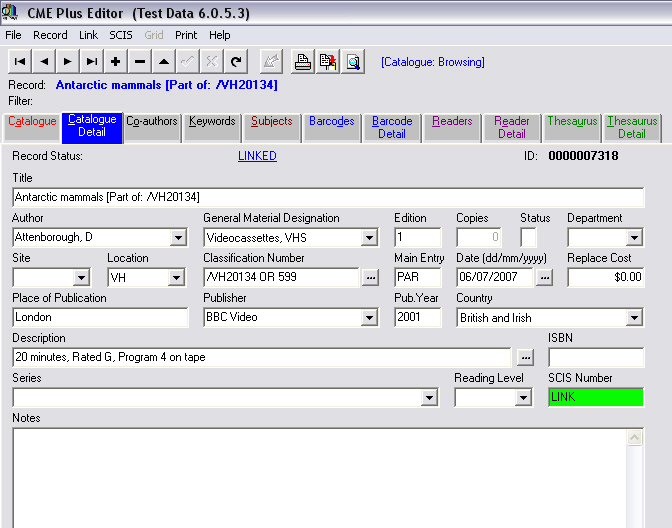
Things to notice about this screen:-