|
Borrowers
|   |
Updating Borrowers is done by using filters-
You may need to change the loan limit for a particular group or level. In this instance all of the borrowers in the Groups K01 and K02 are to be given a loan limit of 5 resources. Currently there are a number of these borrowers that only have a loan limit of 3. Instead of changing the details of each individual borrower it is easier to do a global update.
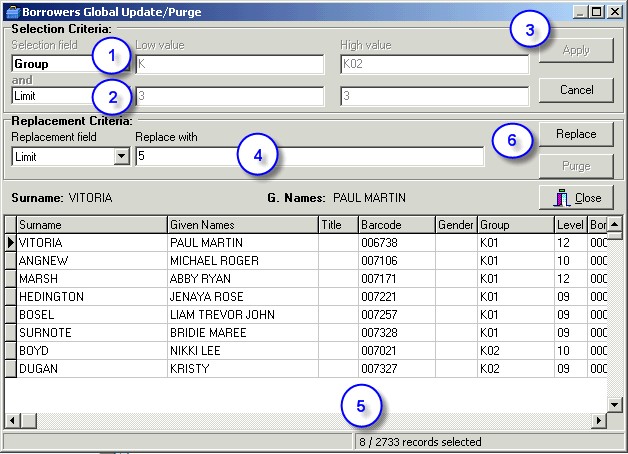
If you find that you have set incorrect filters before you click on REPLACE you can click on the cancel button to reset the filters. BUT if you have already clicked on replace you will need to restore from the backup you done before starting the update......(you did do a backup, didn't you???)