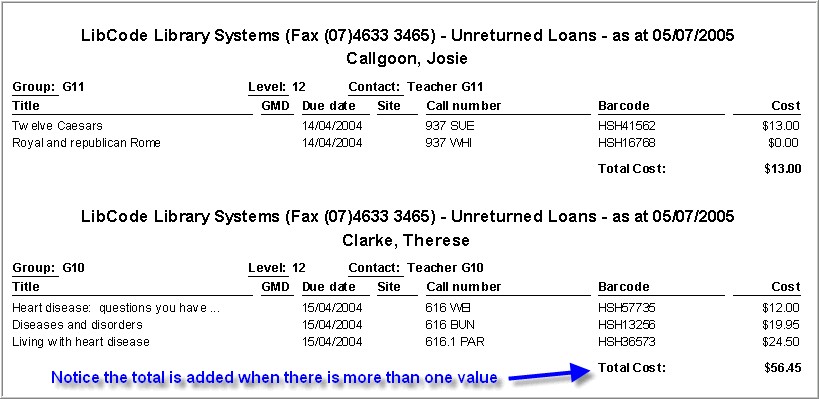|
Unreturned Loans Report...
|   |
To generate this report head into Circulation / Reports / Unreturned Loans (Ctrl+U)
The Unreturned Loans screen
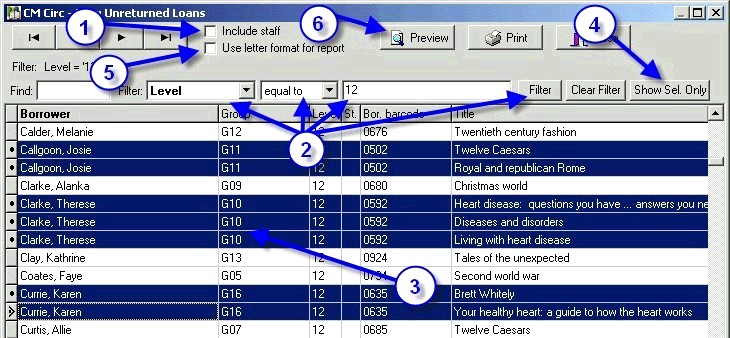
You get a confirmation screen to check if you want a new page for each borrower... usually No if you are just handing the info out via roll groups...
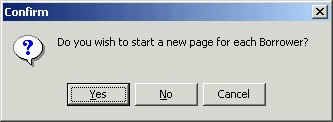
...and the report appears