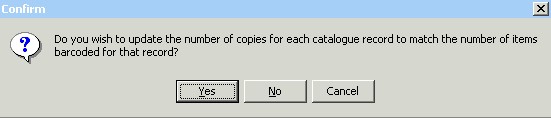|
Reset Copies...
|   |
Each time you perform a global change that involves barcodes details it is necessary to Reset the copy count for all resources.
This procedure will match the total number of copies on the catalogue details screen with the number of available copies from the barcode details screen.
Example...
If you had a book with 6 copies and 2 of those copies were marked as Withdrawn from the collection using a global update facility, you need to perform a Reset Copies so the total copies in the catalogue screen adjusts to show 4 copies.