|
Loan History for a Group...
|   |
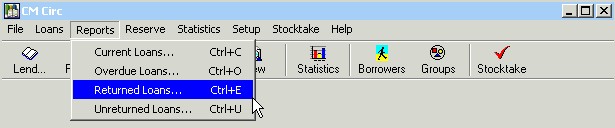
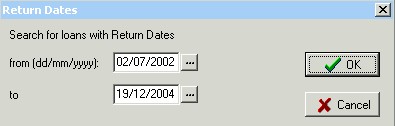
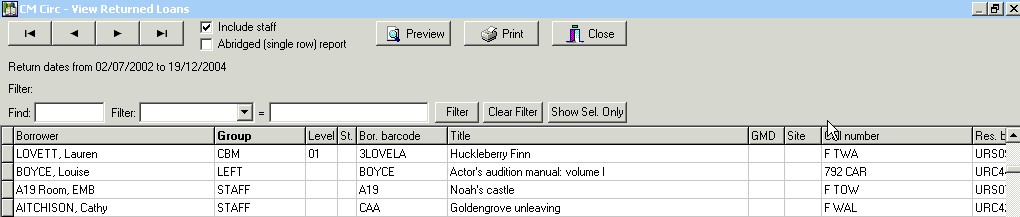
You can narrow this down further by using Ctrl + Click or Shift + down arrow to highlight several items, then click the Show Sel. Only button. Obviously it is possible to use this Show Sel. Only function to print a report for only one borrower...
Don’t forget to tick the Abridged (single row) report option for a less detailed, paper saving report!