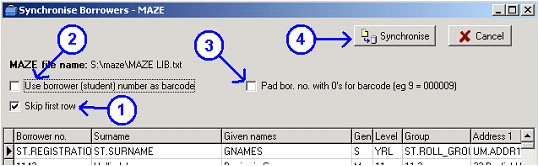|
MAZE
|   |
Inload from MAZE office system (automatically updates current student details and moves non-current students into LEFT class)
To do this you must have the Student Enrollment number in the Borrower No. field of each Student borrower. (This number is used as the identifying field for adjustments to existing data and to determine if a student is current or not…so, if it is not on each and every student in the system you can’t use this option until you check / add this number to each student)
The Steps...
ST.ENROLMENT_NUM ST.SURNAME ST.GIVEN_NAME ST.GENDER ST.YR_LEVEL ST.CLASS DF.HOME_STREET DF.HOME_SUBURB DF.HOME_POST DF.EMAIL_ADDRESS DF.EMAIL_ADDRESS DF.HOME_PH DF.PG1_FAX_NUMBER DF.PG1_MOBILE_PH
- For all other office systems… You need to create a TAB delimited text file with this format… Enrolment No.{tab}Surname{tab}Given or Preferred Name{tab}Gender{tab}YearLevel{tab} RollClass{tab}Address1 {tab}Suburb/Town{tab}PostCode{tab}EmailAddress{tab}HomePhone {tab}FaxNo.{tab}MobilePhone
(“Roll Class” is the Class or Home Group that would normally be used to chase overdues)
It does not matter what you call your file but when you use the Synchronise function it will automatically list all TXT files so it is easier to name your file as a TXT file