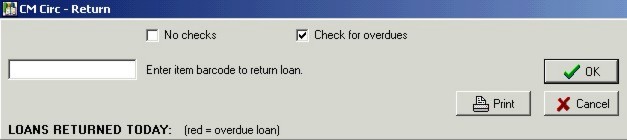|
Check for Overdues
|   |
Selecting the option to Check for Overdues enables an alert system in the Circulation / Returns screen. It is useful to have this on if you need to cross borrowers off overdue lists or administer fines as they return overdue resources.
To turn the check on simply click on the words in the list -
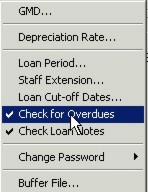
to turn it off highlight and click on the words again.
If you do select the option to check for overdues in Utilities, you can over-ride this check when returning certain loans by un-ticking the relevant box in the Return screen.