|
Buffer file
|   |
Setting up buffer files is easy and extremely handy, enabling you to perform update functions on a large number of unrelated resources in bulk.
This can be done in a couple of ways.
Using a Memory Scanner to collect the barcodes -
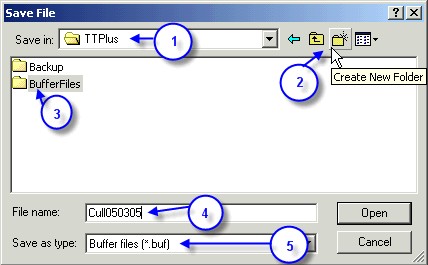
By saving your file within the TTPlus folder it will be backed up every time you backup your software.
Buffer files can be a 'work in progress', particularly when you're culling. The file can be opened from the Utilities / Setup / Buffer file screen and added to at any time.
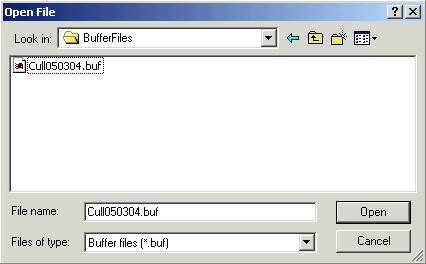
It is a good idea to scroll to the bottom of the list before you add more barcodes, this just makes it easier if you need to check to see if a barcode has been scanned in.