|
Barcode Listing
|   |
Barcode listings can be used to print a list of resources contained in a particular area for manual checking. This allows the positive identification of each barcoded copy of a resource.
Barcode Listings can be generated using various methods of refined search strings.
As shown you can use upto 3 barcode fields and one catalogue field can be used to define the list of resources.
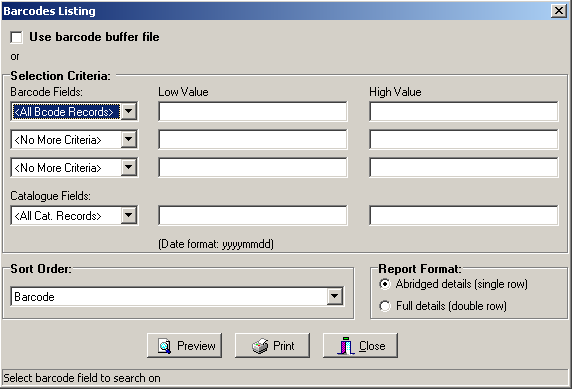
Once the Selection Criteria has been entered you can stipulate the Sort Order of the report by selecting from the following -
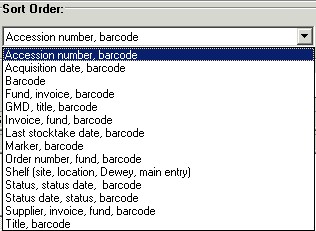
The Report Format can also be selected to produce an abridged (single row) or a full details listing.
Always preview your reports (this will save a lot of paper and ink).
Example...
There are a large number of resources sited in Home Economics including videos and kits. The Head of Department has asked that a list of resources be printed so the Home Economics staff can make sure that none are missing.
Setting the Selection Criteria -
In this situation you would select from the first barcode selection criteria field
This means that you're only interested in resources that have no status. No further barcode criteria needs to be set. From the Catalouge Field select
The Sort Order would be preferably in Shelf list order for ease of checking and an Abridged Report would be easy to use.