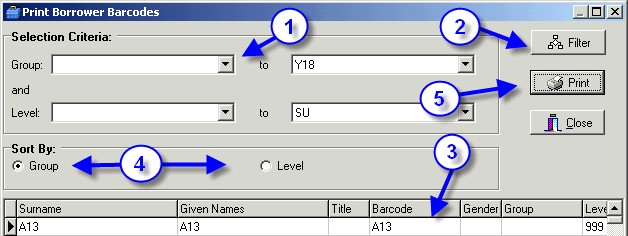|
Borrower Barcodes...
|   |
Borrower Barcodes can now be printed either by Group or by Level. This facility is very handy if your school is only small as it eliminates the need to purchase specific Borrower Barcodes. The lists that are generated can be kept in a display folder on the circulation desk for easy reference, particularly when classes come in to borrower.
Using the Utilities / Reports / Borrower Barcodes option select either group or level alternatively if you leave the defaults the report will print barcodes for all of your borrowers.